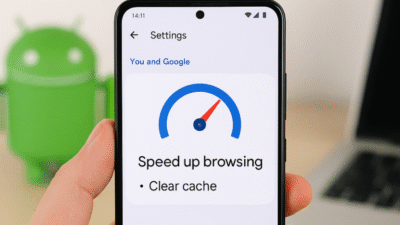Investing in the stock market can be a powerful way to grow your wealth, but if you’re just starting out, choosing the right trading app can make a big difference. A beginner-friendly trading app should be easy to use, educational, low-cost, and packed with useful features. Here are the Best Trading App in India for Beginners that are perfect for startup.
1. Zerodha Kite – Best Overall for Beginners
Why it stands out:
- Zerodha is India’s most popular discount broker. Its app, Kite, offers a clean interface, minimal charges, and a great learning platform through Varsity.
- Brokerage Charges: ₹0 for delivery, ₹20/trade for intraday & F&O
- User Experience: Clean, fast, and beginner-friendly
- Extras: Free educational resources through Zerodha Varsity
Pros:
- Zero delivery charges
- Simple user interface
- Powerful charting tools
- Trusted brand
Cons:
- No direct mutual fund investment in Kite (separate Coin app needed)
2. Upstox
- Best for Budget-Conscious Traders Why it stands out:
- Backed by Ratan Tata, Upstox is known for low brokerage, a smooth app interface, and regular offers for new investors.
- Brokerage Charges: ₹0 for delivery, ₹20 for intraday
- User Experience: Intuitive interface, great for new users
- Extras: Investment in IPOs, mutual funds, and digital gold
Pros:
- Low-cost trading
- Seamless UI/UX
- Educational webinars and blog
Cons:
- Customer support can be slow during peak hours
3. Groww
- Best for Mutual Fund and Stock Investment Beginners
- Why it stands out: Groww started as a mutual fund platform and now includes stock and IPO investing. It’s simple and ideal for those who want to ease into the market.
- Brokerage Charges: ₹0 for delivery, ₹20 for intraday
- User Experience: Cleanest app for absolute beginners
- Extras: Direct mutual fund investment and detailed educational blogs
Pros:
- Zero paperwork account opening
- Extremely user-friendly
- Great for first-time investors
Cons:
- Limited features for advanced traders
4. Angel One – Best for Full-Service + Free Features
- Why it stands out: Angel One offers both discount and full-service brokerage benefits. You get research, advisory, and low-cost trades—all in one.
- Brokerage Charges: ₹0 for delivery, ₹20/trade for others
- User Experience: Loaded with features yet user-friendly
- Extras: Free stock advisory and detailed reports
Pros:
- Full-service broker with free research
- Good for beginners and long-term investors
- Auto investment recommendations
Cons:
- App may feel a bit heavy due to extra features
5. Paytm Money
- Best for Digital-First Investors
Why it stands out:
- From the makers of the Paytm wallet, this app is tailored for tech-savvy users starting their investment journey.
- Brokerage Charges: ₹0 delivery, ₹10-15 intraday
- User Experience: Clean and fast, works well on low-end phones
- Extras: Direct mutual fund investments, NPS
Pros:
- Very affordable
- Easy integration with Paytm ecosystem
- Supports stocks, F&O, mutual funds, NPS
Cons:
- Fewer features for pro traders
Final Thoughts: Which One Should You Choose?
- If you’re a beginner looking to get started with stock trading or investments in India, choose a platform based on:
- Ease of use: Groww, Zerodha
- Low cost: Upstox, Paytm Money
- Full service + guidance: Angel One
- Education: Zerodha Varsity, Upstox Learn
- Our Pick: Zerodha Kite – for its balance of simplicity, low cost, and trusted reliability.
FAQs
Q. Is trading safe for beginners in India?
- Yes, with SEBI-registered brokers like Zerodha, Upstox, and Groww, trading is safe. Always do your research before investing.
Q. Can I start trading with ₹100?
- Yes! Many apps allow you to start with as little as ₹100 for investing in stocks or mutual funds.
Q. Do I need a Demat account?
- Yes, to invest in stocks, a Demat + Trading account is required. All the apps listed offer easy account setup.
Let me know in the comment section if you’d like a comparison table or an image for this article.